Help > Messenger
|
|
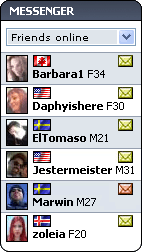
It's easy to use the messenger, the only thing you need is to have established one or more
friendships. When your friends are online they will automatically appear in the
messenger window to your right.
IM contact list
For those of you who have many friends and don't want everyone on you instant messenger,
you can click on the drop-down box and switch from "Friends online" to "IM contact list".
Then only your IM contact list friends will appear. You can set exactly who you want to
have on your IM contact list on your friends page.
Click edit on a friend and select "Show member on my contact list".
Important
An instant message can only be read and sent when both you and your friend is online.
The messenger is inteded for quick conversations, so an instant message will be stored
on the server for 7 days, then it will be automatically deleted.
If you are messaging something important and want to be certain your friend reads your
message, you might want to send a normal message instead.
|